Drag & Drop External Events
Drag & Drop events from an external container. Easy to customize to your specific application.
Week View
![]() Web2Cal week view, displays events for a week. Events can be dragged from one day to another day. The all-day section displays events that span whole day. Each event can have a resizable / movable flag to indicate if the event can be resized or moved.
Web2Cal week view, displays events for a week. Events can be dragged from one day to another day. The all-day section displays events that span whole day. Each event can have a resizable / movable flag to indicate if the event can be resized or moved.
All Day events can be dragged on to any date in the mini calendar.
Create as many events you like to evaluate performance of Web2Cal. Web2Cal offers unmatched performance capable of handling a large dataset.

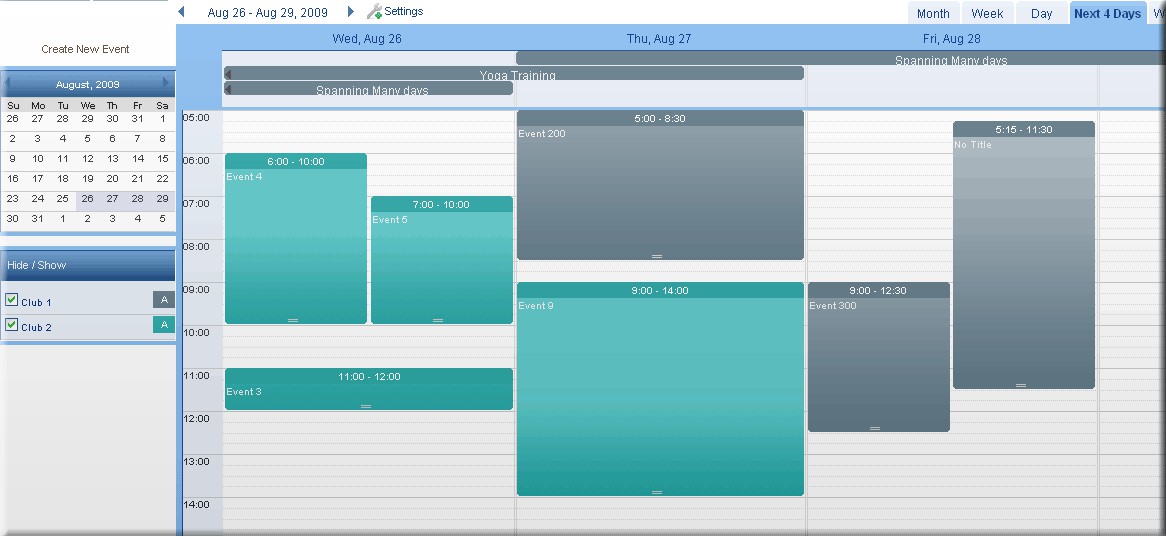

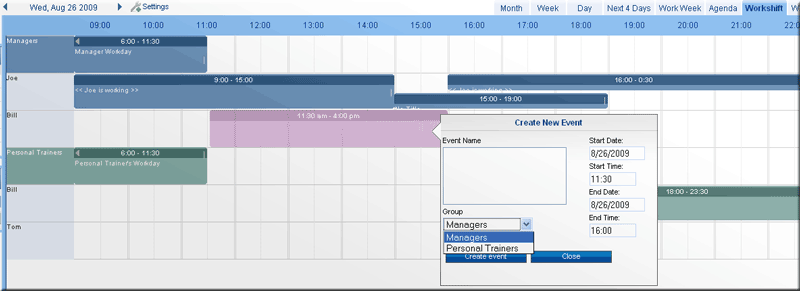 Workshift view
Workshift view